Twilio Send Notification Messages (Nodejs SDK)
21.Sep.2021
- Login to Twilio Dashboard and Click Messaging -> Get Setup
https://console.twilio.com/us1/develop/sms/services
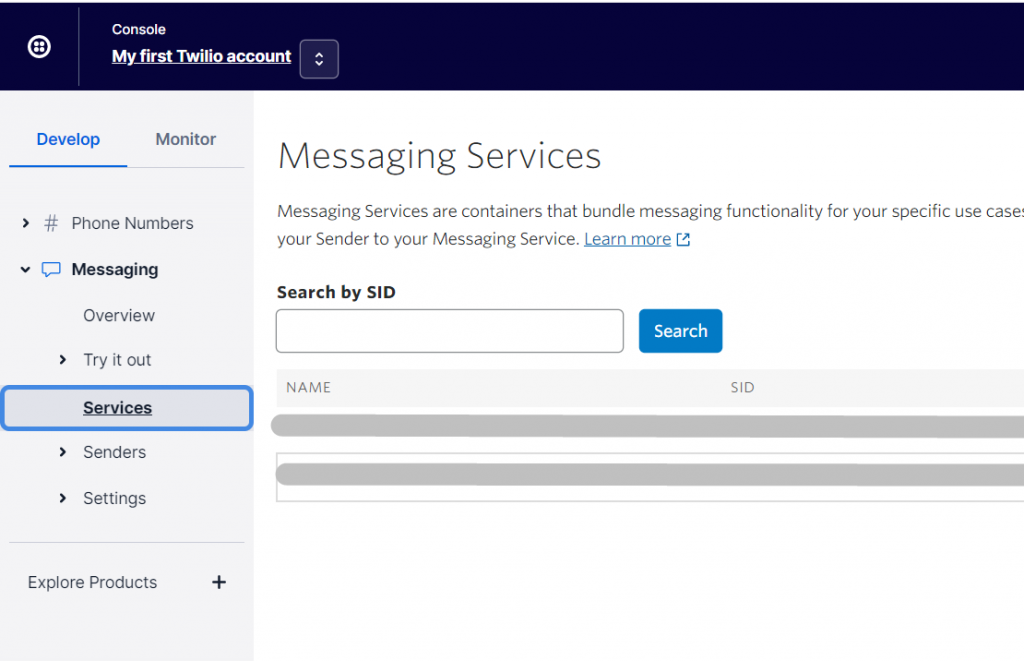
- Click Create Messaging Service and add your phone number.
- Setup a notify service instance. Make note of the SID! You will use this later when you start writing code further down.
https://www.twilio.com/console/notify/services
** There isn’t a menu link fo rnotification service in new Twilio panel.
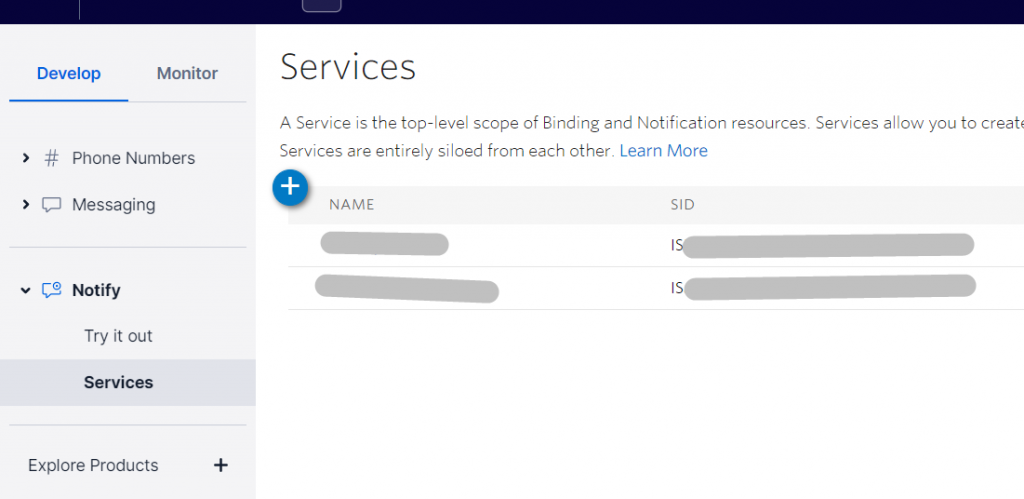
- Now choose your new Messaging Service for this Notify Service Instance
- We need three keys to send Notification message in twilio.
- accountSid
- authToken
- Service Instance SID
Account SID and Auth Token:
Go to Dashboard and click on Messaging Overview:
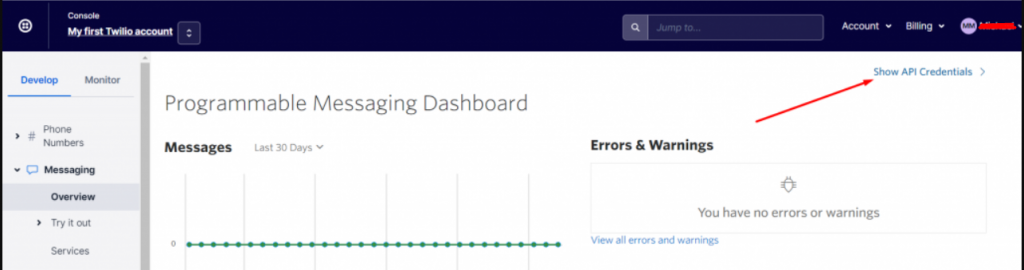
Get Service Instance ID: We have created SID above. You can go to this link and copy your Instance ID.
https://www.twilio.com/console/notify/services
Note: Service Instance id will start with: ISxxxxxxxxxxxxxx
- Now we have all the details available, lets get into the code. Get the Official Nodejs sdk from twilio resouces.
https://github.com/twilio/twilio-node - Clone the repo and run:
npm install - Create a file send_sms.js which you’ll run though node to trigger sms (this can be modified as per your usecase).
const twilio = require('twilio');
const accountSid = 'ACXXXXXXXXXXXXXXXXXX';
const authToken = '12sadf2323424232sdfa23';
const notifySID = 'ISXXXXXXXXXXXXXXXXXXX';
const client = require('twilio')(accountSid, authToken);
const data = require('./import-data.js');
/* Lets format the data into desired array :
[
'{"binding_type":"sms","address":"+44XXXXXXXXXX"}',
'{"binding_type":"sms","address":"+44XXXXXXXXXxx"}'
]
*/
let formattedData = [];
data.forEach(function(value){
formattedData.push(JSON.stringify(value));
});
console.log(formattedData);
const notificationOpts = {
toBinding: formattedData,
body: 'YOUR MESSAGE HERE!',
};
client.notify.services(notifySID).notifications.create(notificationOpts).then(binding => console.log(binding.sid))
.catch(error => console.log(error))
.done();
Create import-data.js and add your sms list into that:
module.exports = [
{binding_type: 'sms',address: '+44555555555'},
{binding_type: 'sms',address: '+440777777777'},
];
- Go to terminal and run:
node send_sms.js
It will queue all the messages at once and twilio will process the queue.


Leave a Reply
We'll try to resolve your queries asap.
Recent Posts
22.Jan.2024 | codedrill | Drupal
Drupal 7 to 10 migration services
Hire Codedrill for Drupal 7 to Drupal 10 migration. We also offer complete drupal development services from
11.Jan.2024 | codedrill | Apache, Hosting, Linux, MySQL, PHP
Install php 8.2, mysql, apache, phpmyadmin on ubuntu 22
All the new CMS and frameworks have started support for php 8.2. And it is quite easy to install php8.2 on