Server to Server Files Migration
When you have shared hosting you always think of finding a way to directly migrate files from one server to another without downloading.
We have a script called “Downloader.php” which can download the zip file directly from URL. It is suitable to migrate medium sized WordPress websites, Drupal or any other website. Direct files migration can save hours of migration time especially when you have a slow internet connection. This solution will work even if you have FTP access only.
Step By Step Guide
- Create a ZIP of the whole website on your source server. (From where you want to migrate). Don’t worry if you don’t have Cpanel access for creating zip. View this article to create zip file using PHP Script. Click here: Create ZIP file using PHP script
- Make sure you can access this zip using website url. For example: http://sourcewebsite.example.com/site.zip
- Now go to destination server and upload Downloader.php file.
4. Open this file in web browser. http://destinationserver.example.com/Downloader.php
5.) Enter the url of source ZIP file in text field and press “Submit“.
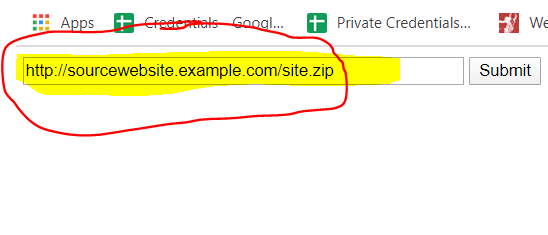
6.) It will take some time depending on size of zip file. Once it is downloaded you UNZIP it on your destination server. You using this tutorial Create ZIP file using PHP script if you don’t have control panel access to Unzip files.
Cheerzzzz! Save your time from migration overhead and write some wonderful code!!


Leave a Reply
We'll try to resolve your queries asap.
Recent Posts
24.Mar.2025 | codedrill | Apache, Cpanel, Hosting, Wordpress
Fixing Gutenberg White Screen on GoDaddy
If you’re using WordPress with the Gutenberg editor on GoDaddy hosting and encountering a white screen or
7.Nov.2024 | codedrill | Uncategorized
Fun and Interactive Number Game for Kids: Learning ‘Before, After, and Between’ Numbers from 1 to 40
Looking for a fun, interactive way to help young children learn basic number concepts? This simple web-based