Ubuntu Kill all processes and reload php-fpm
25.Mar.2021
If at any stage you need to kill a bunch of process which are exhausting the server then you can use following commands:
List running processes using:
top -i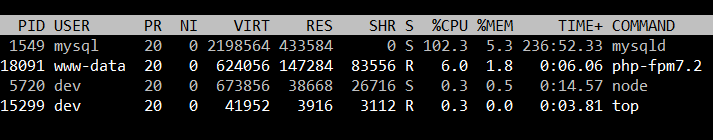
sudo killall -KILL php-fpm7.2
Reload PHP FPM:
sudo systemctl start php7.2-fpm.service

Leave a Reply
We'll try to resolve your queries asap.
Recent Posts
24.Mar.2025 | codedrill | Apache, Cpanel, Hosting, Wordpress
Fixing Gutenberg White Screen on GoDaddy
If you’re using WordPress with the Gutenberg editor on GoDaddy hosting and encountering a white screen or
7.Nov.2024 | codedrill | Uncategorized
Fun and Interactive Number Game for Kids: Learning ‘Before, After, and Between’ Numbers from 1 to 40
Looking for a fun, interactive way to help young children learn basic number concepts? This simple web-based