Setting up a WordPress site yourself
Introduction to WordPress
WordPress is the most popular content management system in the world. According to a survey, there are nearly 1.3 billion websites in WordPress. Initially, wordpress was intended for small blog websites, but over the years it has become so popular that they are large-scale websites, and marketplaces built upon wordpress.
In this article, we have put together various steps to securely set up a wordpress website.
Is wordpress suitable for you?
Over time wordpress has evolved so much that you can create almost any kind of functionality in wordpress you can think of. Thanks to wordpress plugins who make it really easy to install any new feature.
But still, I would recommend wordpress for mainly Blogs, Business websites, eCommerce, etc. if they are relatively small in size. Make note that wordpress can handle the massive amount of traffic if used correctly.
If you are looking to build a lot of custom features that might require more and more development in future the I would recommend you to go for frameworks like Symfony, Laravel, or CMS like Drupal. These are Capable of handling incremental development and large traffic. Also, these frameworks are purely MVC-based and are easy to maintain over a long time.
It doesn’t mean that wordpress is inferior to these frameworks. But using tools for their intended purpose is what we should do to leverage their full features. WordPress is best for SEO purposes, the best among all CMS/Frameworks in the market. With minimal effort, you can easily index your WordPress website on google with SEO-friendly links. A lot of people build their websites in other frameworks and technologies but still create their blog/news sections in WordPress.
How easy is it to setup wordpress yourself?
WordPress developers have tried to make it as easy as possible for naive users to install WordPress. There are thousands of tutorials available for it as well. You just need to have a web server, and domain, and you can start blogging in no time.
If you need more advanced features and custom designs then you need to have programming/designing knowledge. Especially PHP, HTML, and CSS are a must.
If you are looking to hire a WordPress programmer you can send an inquiry here. We have an expert team of web developers and designers who are capable of handling any kind of WordPress custom development.
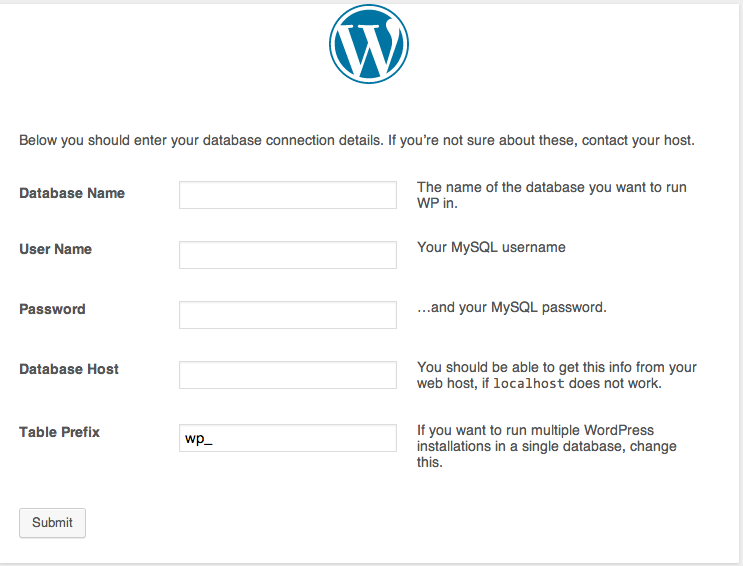
HIRE WORDPRESS EXPERT
Step By Step Guide
- Download the latest version of wordpress from the WordPress.org website. https://wordpress.org/download/
- Here is a nice article on How to Install WordPress. Follow this tutorial and set up your website.
- Newly installed WordPress websites are highly vulnerable. Attackers try to hack newly installed WordPress websites in no time and they have reasons for it. When we install our first WordPress website we don’t think of security at all.
For example, setting admin credentials admin/admin, etc. - Here is a list of WordPress plugins that you must install quickly after installing a new WordPress website. These plugins will make your website more secure, optimize for SEO (on-site SEO), optimize the website to load it faster, etc.
Most Important WordPress Plugins before going live
After installing make sure to configure these plugins correctly.


Leave a Reply
We'll try to resolve your queries asap.
Recent Posts
22.Jan.2024 | codedrill | Drupal
Drupal 7 to 10 migration services
Hire Codedrill for Drupal 7 to Drupal 10 migration. We also offer complete drupal development services from
11.Jan.2024 | codedrill | Apache, Hosting, Linux, MySQL, PHP
Install php 8.2, mysql, apache, phpmyadmin on ubuntu 22
All the new CMS and frameworks have started support for php 8.2. And it is quite easy to install php8.2 on